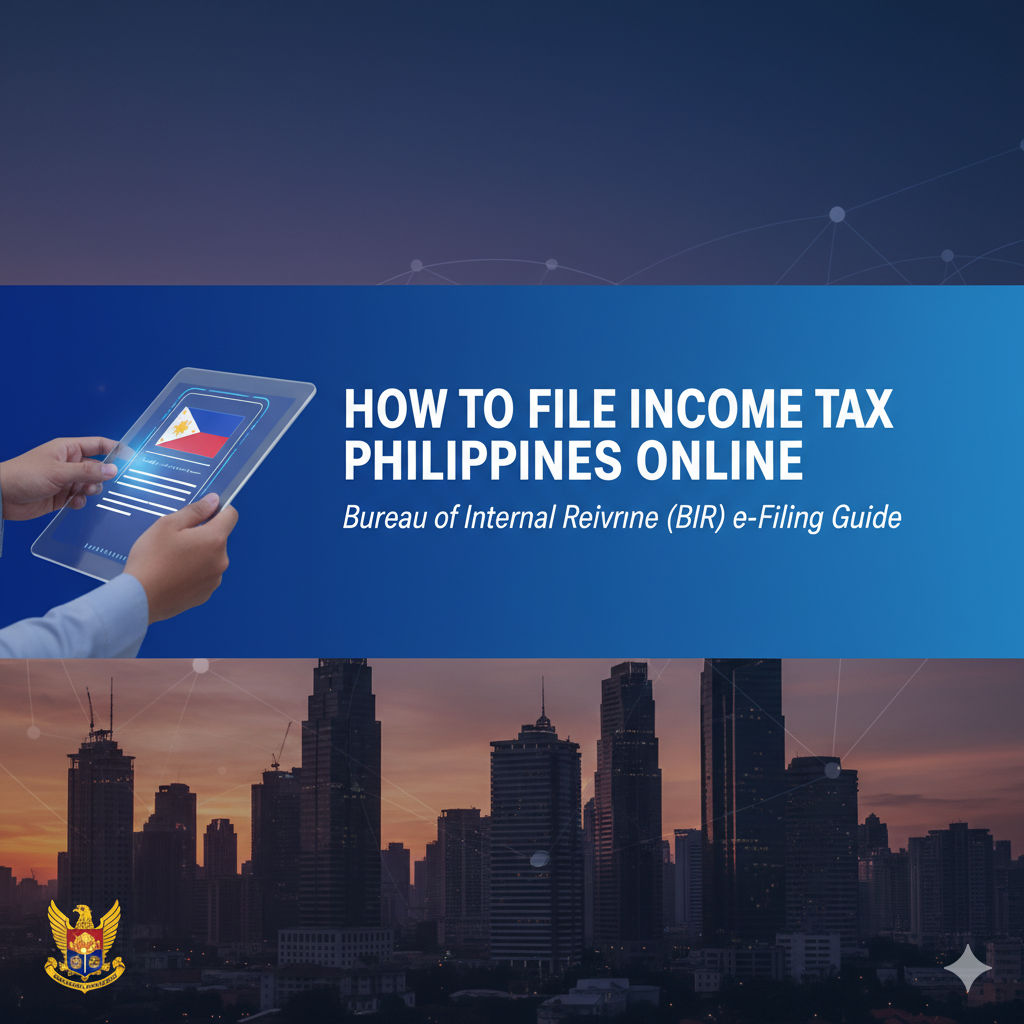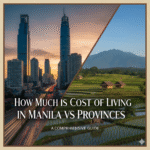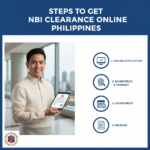Simple, step-by-step guide: File your Philippine income tax online (easy & up-to-date)
If you need a quick, no-panic walkthrough on how to file income tax Philippines online, this guide breaks the official steps into a simple checklist so even first-timers can finish in one session. bir.gov.ph
Whether you’re an employee, freelancer, or small-business owner, understanding how to file income tax Philippines online saves time and helps you avoid common mistakes—like choosing the wrong form or missing payment channels. bir.gov.ph+1
This article gives the exact platforms to use (eBIRForms and eFPS), the documents you’ll need, the payment options, and answers to common questions so you can confidently complete how to file income tax Philippines online before the April 15 filing deadline. bir.gov.ph+1
Quick answer (one-line)
Most individuals file online by filling the correct BIR form (1700 / 1701 / 1701A) using the eBIRForms package or eFPS (if you’re an enrolled electronic filer), then pay through BIR’s ePayment channels (Link.BizPortal, DBP PayTax, UnionBank, MyEG/GCash/Maya, etc.). bir.gov.ph+2efps.bir.gov.ph+2
Step-by-step: exactly what to do
1) Pick the right form
-
Form 1700 — if you earned purely compensation income (salary) with no business/professional income.
-
Form 1701 — mixed-income (employment + business/professional income).
-
Form 1701A — self-employed/professional who chose the 8% flat rate or OSD option.
Choose correctly—each form has different schedules and quarterly returns. bir.gov.ph+1
2) Prepare documents
Collect: TIN, BIR Form 2316 (employees), receipts/invoices for business income, bank details (for online payment), and any proof of deductions/expenses. (Keep soft copies in PDF/JPG for upload or reference.)
3) Fill & submit (two official routes)
A. eBIRForms (offline package → online submission)
-
Download the eBIRForms package from the BIR website.
-
Open the form (1700/1701/1701A), fill fields, validate and click FINAL COPY to submit. Save the confirmation/ACK. bir.gov.ph
B. eFPS (for enrolled taxpayers — often corporates, big taxpayers)
-
Enroll at the eFPS portal (pre-enrollment → RDO approval).
-
Log in, choose the tax return, complete and submit online; payment can be arranged through AABs. efps.bir.gov.ph+1
(If you’re unsure which to use: most individuals use eBIRForms or a trusted e-service provider such as Taxumo or MyEG that assists with submission.) taxumo.com+1
4) Pay your tax (online options)
After submission you can pay via BIR’s ePayment gateways — LANDBANK Link.BizPortal, DBP PayTax Online, UnionBank/UPay, or third-party gateways (MyEG which links to GCash/Maya/GrabPay/ShopeePay). Always keep the payment confirmation. bir.gov.ph+1
5) Save proof & follow up
Download and keep the stamped/validated form, payment receipt, and BIR confirmation. If you used eFPS, keep your user access logs and email confirmations.
Deadlines & penalties — don’t miss these
-
Annual ITR deadline for calendar-year taxpayers: on or before 15 April each year (check your tax year and RDO instructions). bir.gov.ph+1
-
Penalties for late filing/payment can include a surcharge and interest (civil penalties—surcharge and interest/deficiency interest as provided under BIR rules). If you miss the due date expect monetary surcharges and interest; file & pay ASAP to limit penalties. bir.gov.ph+1
FAQ (short & actionable)
Q: Who must file an ITR?
A: Resident citizens, resident aliens, and non-resident citizens with income from the Philippines must file if they have taxable income; employees may be subject to “substituted filing” if the employer files for them, but check your situation. bir.gov.ph+1
Q: Can I pay with GCash or Maya?
A: Yes — via authorized gateways such as MyEG or biller options inside GCash/Maya (select BIR as the biller). Fees and availability depend on the gateway. Always save receipts. myeg.ph+1
Q: What if I used the wrong form?
A: Amend the return as prescribed by the BIR and attach explanations; if tax was underpaid, pay the deficiency plus applicable penalties—contact your RDO for specifics. (Professional help recommended for complicated amendments.) bir.gov.ph
Q: Can an accredited tax agent file for me?
A: Yes — accredited tax preparers and platforms (e.g., Taxumo, accredited accounting firms) can prepare and e-file on your behalf; you remain legally responsible for accuracy. taxumo.com
Quick checklist before you click SUBMIT
-
Correct BIR form selected (1700 / 1701 / 1701A). bir.gov.ph
-
TIN and supporting docs uploaded/ready.
-
Compute tax due (or confirm zero tax).
-
Submit via eBIRForms or eFPS and immediately pay using an authorized ePayment channel. bir.gov.ph+1
-
Save the confirmation + payment receipt.
Conclusion (short)
Final reminder: before you finish, run this mini-audit: confirm how to file income tax Philippines online (choose 1700/1701/1701A correctly), validate your entries, submit through eBIRForms or eFPS, and pay via an authorized gateway. Bookmark the official BIR eBIRForms and eFPS pages so you can easily repeat the steps next year and stay compliant; learning how to file income tax Philippines online now will save time and penalties later. If you ever get stuck, a certified tax preparer can e-file for you and show you exactly how to file income tax Philippines online without the guesswork. bir.gov.ph+2efps.bir.gov.ph+2