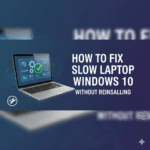Best apps to track freelance invoices and payments 2025 – simple, fast, and freelancer-friendly
Managing invoices and getting paid should never be harder than the work itself. The best apps to track freelance invoices and payments 2025 let you create branded invoices, automate reminders, accept card and bank payments, and reconcile without headache. This guide shows practical picks and how to choose the right one.
Freelancers need tools that are low-friction, affordable, and mobile-friendly. In this list you’ll find free options with payment processing, plus premium all-in-one platforms that include contracts, proposals, and tax help. Each pick focuses on speed to payment and minimal admin time.
I researched current reviews and vendor pages to pick tools widely recommended for freelancers in 2025, balancing price, automation, and integrations. Below are the top apps, what makes them stand out, and quick setup tips so you can start invoicing today.
What to look for in an invoicing app (quick checklist)
-
Easy invoice creation + custom branding (logo, colors).
-
Multiple payment options (card, ACH, PayPal, Stripe).
-
Automated reminders & recurring invoices so you get paid on time.
-
Mobile app & offline access for on-the-go billing.
-
Integrations (accounting, time trackers like Toggl/Harvest) and export for taxes.
-
Transparent fees for payment processing and subscription.
Top picks for freelancers in 2025 (short reviews)
1. Wave — Best free invoicing + accounting
Wave’s invoicing is genuinely robust for a free tool: unlimited invoices, recurring billing, and accounting features included in the free tier, making it ideal for solo freelancers on a budget. If you want a no-cost start with professional invoices, Wave is a top contender. waveapps.com
2. QuickBooks Self-Employed — Best for tax-ready freelancers
If you want invoicing that ties directly into tax estimates, mileage and expense tracking, QuickBooks Self-Employed packages invoicing with tax tools that simplify quarterly payments and year-end prep — helpful if you’re tracking billable hours and taxes together. tofu.com+1
3. FreshBooks — Best for automation & client-facing professionalism
FreshBooks is built around automating invoices, late reminders, and payment collection. It’s highly polished and especially good if you want an elegant, client-facing invoice experience and automated bookkeeping features. NerdWallet
4. Bonsai (Hello Bonsai) — Best all-in-one freelancer platform
Bonsai combines proposals, contracts, time tracking and invoicing in one workflow. If you prefer a single tool that handles the client lifecycle — proposal → contract → invoice → tax prep — Bonsai is widely recommended by freelancers. Ahsuite Blog
5. Invoice Ninja — Best for customization & value
Invoice Ninja is powerful and highly customizable (self-host or cloud). It’s especially attractive if you want to brand invoices, automate recurring billing, and keep subscription costs low. Reviews praise its flexibility and price/value ratio. Software Advice
Honorable mentions
-
Zoho Books — strong for growing freelancers who may scale into small business accounting. TechRadar
-
PayPal/Stripe invoices — extremely familiar to clients and quick to set up for one-off invoices. Zapier
-
Time-tracking bundles (Toggl, Harvest) — if you bill by time, use a time tracker that integrates with invoices. Avaza.com
How to choose the right app for you
-
Budget — Start with Wave or PayPal for free; move to FreshBooks/QuickBooks if you want automation and tax features.
-
Volume & clients — If you send lots of recurring invoices, pick something with strong automation (FreshBooks, Invoice Ninja).
-
Payments & geography — Check which processors (Stripe, PayPal, local bank transfer) are supported in your country and what fees apply.
-
Extras — Need contracts, proposals, or tax reports? Bonsai and QuickBooks bundle those features.
Pricing considerations
-
Free apps still charge payment processing fees (usually ~2.9% + fixed fee per card transaction). Always factor processing costs into your rates.
-
Monthly subscription vs. pay-as-you-go: cheaper when you’re starting? Free tier apps win; when your invoicing needs grow, premium automation can save hours that outweigh monthly fees.
Quick setup checklist (get paid faster)
-
Brand your invoice (logo, payment terms).
-
Enable online payments (Stripe/PayPal/ACH) — clients pay instantly.
-
Set 2 automated reminders (7 days before due, on due date, 7 days overdue).
-
Add late fees or deposit requirement for larger projects.
-
Connect your bank or export CSV for taxes.
FAQs
Q: Which app is truly free for freelancers?
A: Wave offers a genuinely free invoicing and accounting tier (you still pay payment processing fees). waveapps.com
Q: Can I accept payments globally?
A: Most apps integrate with Stripe and PayPal, which support many countries — check each provider’s supported countries and fee schedule before relying on them. Zapier+1
Q: Should I use separate tools for time tracking and invoicing?
A: If you bill hourly, choose an invoicing app that integrates with time trackers (Toggl, Harvest) to avoid manual copying. Avaza.com
Q: What about tax reporting?
A: QuickBooks Self-Employed and some tiers of FreshBooks include tax-friendly features like expense categorization and tax estimates. tofu.com+1
Final recommendation
Start with a free tool (Wave or PayPal invoices) to test your billing workflow, then upgrade to a paid plan when you value automation, tax integration, or proposals/contracts. If you want an all-in-one freelancer OS, Bonsai is a strong pick; if you want tight customization and low price, Invoice Ninja is excellent.
In short, the best apps to track freelance invoices and payments 2025 are the ones that match your volume, budget, and the payment methods your clients prefer. Choosing the best apps to track freelance invoices and payments 2025 that automate reminders and accept instant payments will reduce late invoices and increase cash flow. Pick one, set up online payments, and let the tool chase late payments — that’s the simplest route to steady freelance income with the best apps to track freelance invoices and payments 2025.