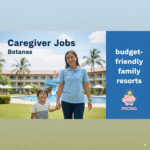Simple step-by-step BIR e-filing guide for taxpayers in the Philippines
If you’re new to tax season and want a clear, no-nonsense walkthrough, read on. If you’re wondering how to file taxes BIR online Philippines, this guide breaks down the official systems, registration steps, and payment channels so you can finish in one sitting.
We’ll explain the two main methods the BIR provides (the eBIRForms package and the eFPS platform), who should use each, and the paperwork you need. After reading you’ll understand how to file taxes BIR online Philippines without extra trips to the RDO.
Short on time? Follow the step-by-step checklist below, with troubleshooting tips for desktop and mobile users. No jargon — just practical steps for how to file taxes BIR online Philippines.
Which e-filing system should you use?
-
eBIRForms (offline/online package) — The BIR maintains the eBIRForms package (interactive forms you can validate and submit) and this is the main option for many employees, freelancers, and small businesses. Bureau of Internal Revenue
-
eFPS (Electronic Filing & Payment System) — eFPS is the BIR’s web-based filing + payment platform used by large taxpayers and other groups designated by the BIR; it requires pre-enrollment and (for payment) an Authorized Agent Bank (AAB). BIR Efps+1
-
Tax Software Providers (TSPs) / eLounge — The BIR also allows accredited third-party software or the eLounge facility to file returns electronically under certain rules. Bir CDN
Quick decision flow (one-line)
-
If you’re mandated as an eFPS taxpayer (large taxpayers, certain corporations) enroll in eFPS. If not, use eBIRForms or an accredited TSP. Bir CDN+1
Step-by-step: register → prepare → submit → pay
Step 1 — Prepare the essentials
Gather: TIN, BIR registration details, valid email, scanned supporting documents (e.g., receipts, 2316, invoices), proof of bank account for payments, and the exact BIR form number you must file (e.g., 1701, 1701A, 2551Q).
Step 2 — Register (pick the correct system)
-
eFPS: Start pre-enrollment on the eFPS portal, complete the account setup and coordinate with an Authorized Agent Bank to enable online payments. Typical steps: pre-enroll on the eFPS site, submit required documents to your RDO/AAB, wait for activation. BIR Efps+1
-
eBIRForms: Download or use the online eBIRForms package from the BIR website, install (if offline package), create an account, fill and validate your return using the package, then submit/“FINAL COPY” as instructed. Bureau of Internal Revenue+1
Step 3 — Fill the form and validate
Use the interactive validation in eBIRForms or the eFPS web form. Fix all validation errors shown by the system — unvalidated returns are rejected. The eBIRForms “FINAL COPY” or eFPS confirmation is your proof of filing. Bureau of Internal Revenue+1
Step 4 — Pay taxes (make payment when you file)
-
eFPS: Payments processed via your enrolled Authorized Agent Bank (internet banking/bank debit) at the time of electronic filing. Always ensure payment is posted and get the Filing Reference Number (FRN). BIR Efps+1
-
eBIRForms: You may be instructed to pay through accredited banks or follow the payment channels listed in your form’s instructions; check the form-specific guidelines for deadlines. Bir CDN+1
Step 5 — Save proof & follow up
Save screenshots, the FRN or e-acknowledgement, and payment receipts. If you don’t receive confirmation, check your eBIRForms/eFPS account and contact your RDO or the BIR helpdesk.
Common mistakes to avoid
-
Submitting without validating the form (validation errors cause rejection). Bureau of Internal Revenue
-
Using outdated eBIRForms package (always download the latest version from bir.gov.ph). Bureau of Internal Revenue
-
Missing the correct payment channel for your taxpayer classification — eFPS taxpayers must use eFPS/AAB payment flows. Bir CDN+1