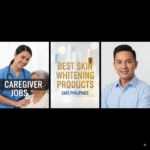Complete DIY phone-screen repair guide for readers in the Philippines
If you’re searching for how to repair mobile phone screen at home Philippines, this guide walks you through realistic, safe DIY choices so you can decide whether to attempt it or bring your device to a pro.
This article shows the tools, typical parts sources, and local cost expectations so you’ll know exactly what’s involved when you think about how to repair mobile phone screen at home Philippines.
We also cover step-by-step basics, safety warnings, and frequently asked questions so you can attempt how to repair mobile phone screen at home Philippines with confidence — only if you understand the risks.
Quick summary — is DIY right for you?
-
Good for: older mid-range phones, simple LCD/touch replacements, or if you’re comfortable with small tools and careful handling.
-
Not recommended for: high-end phones (especially with biometric components tied to the original screen), complex foldables, or phones still under manufacturer warranty.
-
Time & skill: expect 1–2 hours for many devices if you’re careful; some models require more disassembly and skill. Reddit
What it costs in the Philippines (realistic ranges)
-
Replacement parts (marketplace): basic LCD assemblies for common Android models are widely available online and can start from a few hundred pesos; prices vary by model and quality. Lazada
-
Local third-party repair shops / labor: many independent shops charge roughly ₱1,500–₱3,500 for a typical screen swap on non-flagship phones (parts + labor vary). For premium models and OEM parts, prices climb much higher. Home Credit+1
-
Manufacturer / authorized service: OEM repairs (e.g., Samsung, Apple) are usually more expensive but use genuine parts and preserve warranties where applicable — Samsung lists model-specific repair prices on their Philippines pages and Apple lists authorized service options for iPhones in PH. If you own a flagship, manufacturer repair may be the safer route. Samsung+1
Tools & supplies you should have before starting
(You can buy kits with many of these included; iFixit and similar retailers list kit contents and step guides.)
-
Basic precision screwdriver set (Phillips, Torx, Y000/Y000, Pentalobe for iPhone).
-
Suction cup, opening picks, plastic spudgers, tweezers.
-
Heat source (hairdryer or controlled heat pad / iOpener) to soften adhesive.
-
Adhesive strips / double-sided display tape or pre-cut adhesive frame.
-
Anti-static mat, magnifier or bright lamp, and a bowl/magnetic pad for screws.
-
Replacement screen (match exact model — LCD vs OLED, with/without frame).
-
Optional: suction handle, glue applicator, and an iFixit-style driver kit for odd screws.
iFixit offers step-by-step guides and shows exactly which tools each model needs. iFixit
Before you begin — safety & prep checklist
-
Backup your data (iCloud/Google/PC) — repairs can fail and data loss is possible.
-
Power off the phone and remove the SIM card.
-
Work on a clean, well-lit surface with small containers for screws.
-
Static precautions: avoid working on carpet; ground yourself if possible.
-
Battery safety: if the battery is swollen or exposed, stop and go to a pro — puncturing a lithium battery is dangerous.
-
Know your model: follow a model-specific guide (don’t improvise across different phone designs). iFixit and model-specific YouTube teardowns help identify tricky parts. iFixit+1
Step-by-step (generic) — the typical flow for most phones
Note: this is a generalized sequence. Follow a model-specific teardown for exact screw sizes, shielding brackets, and fragile connectors.
-
Prepare & warm: remove SIM tray; soften edge adhesive by warming the screen for 60–90 seconds (hairdryer or iOpener).
-
Open the screen carefully: apply a suction cup near the edge and slide an opening pick to lift the display just enough to access clips — don’t force it.
-
Disconnect battery first: once inside, locate and disconnect the battery connector to prevent shorts.
-
Remove brackets & cables: unscrew and remove protective shields, then carefully detach the display/digitizer connectors. Keep parts organized.
-
Transfer components if needed: some phones require you to transfer speaker, camera, or fingerprint modules from old screen to new one.
-
Test the new screen before final sealing: connect new screen and battery, power on to test touch, display, cameras, and sensors.
-
Reapply adhesive and reassemble: after successful testing, apply new adhesive strips, reseat the display, and reinstall screws/brackets.
-
Final checks: ensure touch, brightness, sensors, and cameras work; check for gaps or loose edges.
For many models (especially iPhones and some Samsungs) there are model-specific steps such as transferring the front sensor bracket or dealing with waterproof seals — follow a dedicated guide (e.g., iFixit) for those. iFixit
Where to buy replacement parts and kits in the Philippines
-
Online marketplaces (Lazada, Shopee) list thousands of replacement assemblies and tool kits for common models — check seller ratings and return policies. Expect basic assemblies for common models priced from a few hundred pesos upwards. Lazada
-
Authorized service centers (Apple Authorized Service Providers, Samsung Service Centers, brand service portals) are listed on official brand sites — these are best for flagship / warranty-preserving repairs. Apple Support+1
-
Local repair shops: many offer parts + labor and can install a part you supply — useful when you prefer local help but want to save vs mall/authorized rates. Reviews and word-of-mouth matter.
Pros & cons of DIY vs pro service
DIY pros: cheaper parts if sourced well, learning a useful skill, faster turnaround if you complete it.
DIY cons: risk of permanent damage, voided warranty, reduced water resistance, and possible loss of features (e.g., some fingerprint/Face ID functions on certain phones are paired to original parts). For flagship and foldable phones, manufacturer repair is usually safer and sometimes the only way to retain full function. Apple Support+1
Local price examples & manufacturer notes
-
Samsung Philippines publishes model-specific screen repair pricing (example: Galaxy S23 and S24 series repair prices listed on Samsung PH). Samsung
-
Apple provides official iPhone screen repair options via authorized providers in the Philippines; accidental damage is not covered by standard warranty. Apple Support
-
Marketplace replacement screens and tool kits (Lazada/Shopee) show low-cost parts for budget models — quality varies, so buy from trusted sellers. Lazada
Checklist before paying a repair shop or starting DIY
-
Confirm the exact model number (not just phone name).
-
Ask for parts details: “original / OEM / aftermarket” and warranty on workmanship.
-
If you supply the part, confirm the shop will test before final payment.
-
For iPhones and selected Android flagships, ask whether features like Face ID or fingerprint will be affected.
FAQs (short answers — optimized for searchers)
Q: Will DIY screen replacement void my warranty?
A: Usually yes for manufacturer warranty — Apple/Samsung/brand policies differ, and authorized service centers preserve warranty while third-party repairs often void it. Apple Support+1
Q: How long does a DIY swap take?
A: Typically 1–2 hours for many phones if you have the right tools and a model-specific guide; flagship or glued devices can take longer. iFixit+1
Q: Where can I buy parts in the Philippines?
A: Local online marketplaces (Lazada, Shopee) and specialty shops sell parts; authorized centers provide OEM repairs. Always check seller reviews and return policy. Lazada+1
Q: Is it cheaper to DIY than using a local shop?
A: Often yes for low-end phones (you can buy parts and pay a small labor fee), but for high-end phones OEM repairs can be expensive and DIY risks may outweigh savings. Home Credit+1
Final tips
-
If you’re nervous, hire a reputable local technician and ask for part photos and test video before you leave the shop.
-
Keep original screws/parts labeled and take photos during disassembly — they help during reassembly.
-
For foldables or phones with bonded displays, consider authorized service only.
Conclusion
If you want to learn how to repair mobile phone screen at home Philippines, this guide gives you the realistic pros, cons, tools and steps so you can choose safely. For many people, knowing how to repair mobile phone screen at home Philippines means saving money — but it also means accepting the risk of voiding warranties or damaging delicate components. If you decide to proceed, follow model-specific teardown guides, buy parts from trusted sellers, and test thoroughly — that’s the safest way to attempt how to repair mobile phone screen at home Philippines.
Sources & further reading
-
Samsung Philippines — Conscious Repair / repair cost estimator (model prices). Samsung
-
Apple Support — iPhone screen repair & authorized service in the Philippines. Apple Support
-
iFixit — model-specific screen replacement guides and tool lists. iFixit
-
Lazada Philippines — sample replacement screen listings/prices. Lazada
-
Repair cost overview and local price ranges (Philippines). Home Credit