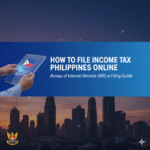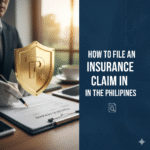How to follow the steps to get NBI clearance online Philippines — simple 2025 guide
If you’re looking for clear, step-by-step help, this article lays out the exact steps to get NBI clearance online Philippines so you can finish the process quickly and without surprises. I’ll walk you from registration to collection and cover renewals, payments and what to do if your name gets a “HIT.” National Bureau of Investigation
This guide focuses on practical, easy-to-follow instructions that match the official online portal flow: register or sign in, complete the form, choose an appointment, pay, attend the biometrics appointment, and collect or receive your clearance. Use this as your checklist for the steps to get NBI clearance online Philippines and tick each item off before your appointment. PSA Helpline
Whether this is your first application or a renewal (especially if your old NBI was issued from 2014 onward), these steps to get NBI clearance online Philippines will save you time and reduce errors that cause delays. I also include tips to avoid a “HIT” and recommended payment channels. NBI Clearance Online
Quick checklist (what you’ll need)
-
Valid government ID (one or two depending on case; passport/driver’s license/SSS/PRC common).
-
Active mobile number & email for OTPs.
-
A 2×2 ID photo may be required in special cases (check your appointment confirmation).
-
Reference number and eReceipt (print or screenshot).
-
Cash or e-wallet for partner fees (if using third-party delivery). Moneymax+1
Step-by-step: How to apply (practical steps)
-
Go to the official portal / register — Open the NBI portal (clearance.nbi.gov.ph) and create an account if you don’t have one. If you already have an NBI clearance issued from 2014 onwards, there’s a renewal path that asks for your old NBI ID. National Bureau of Investigation+1
-
Fill out the online form — Enter personal details exactly as on your ID (name spelling, birthdate). Mistakes here cause delays or HITs. PSA Helpline
-
Choose appointment location & date — Pick the nearest NBI center and an available slot. Online booking is mandatory; walk-ins are normally not permitted. globe.com.ph
-
Pay the fee — Pay using the portal’s supported channels: banks, over-the-counter partners, e-wallets (GCash, Maya), 7-Eleven, or card. Expect a small system/service fee on top of the base processing charge. Keep the reference number and eReceipt. Moneymax
-
Attend your appointment (biometrics & photo) — Bring your printed/saved eReceipt and valid ID. NBI will capture fingerprints and photo; processing is usually done the same day unless your name is flagged as a HIT. PSA Helpline
-
Claim or wait for delivery — If no HIT, you often get the clearance same day. NBI also offers mailed/door-to-door delivery options in certain cases — track delivery through the acknowledgement email or the portal. National Bureau of Investigation
Fees & payment notes (short)
-
The base processing (regular) fee is the standard NBI clearance processing amount; online system/service charges are added and delivery or quick-renew options cost extra. Expect the total to vary depending on delivery and service channel — always check the portal summary before confirming payment. Moneymax+1
Common problems and quick fixes
-
HIT status: A “HIT” means another person with a similar name has a record. If you get a HIT, follow the instructions in your appointment slip — you’ll be asked to return for further verification and to present supporting documents. PSA Helpline
-
Appointment mismatch: If you paid but missed the slot, read your portal message — many payments remain valid for a limited window; otherwise you may need to rebook. globe.com.ph
-
Lost reference/eReceipt: Use the portal’s account dashboard or contact NBI (nbiclearance@nbi.gov.ph