Step-by-step guide to claiming PhilHealth benefits
If you’re searching for how to claim PhilHealth benefits step by step, this article breaks the whole process into simple actions you can follow today. You’ll learn which forms to prepare, where claims are filed, and the usual timelines—so you won’t be surprised at discharge.
This easy guide shows how to claim PhilHealth benefits step by step whether the hospital will file for you (deduction-at-source) or you need to follow up for reimbursement. It focuses on the common inpatient/outpatient routes and special packages (Z-benefits) so you know what to expect. philhealth.gov.ph
Read these steps once and keep the checklist (below) on your phone: how to claim PhilHealth benefits step by step — from checking your Member Data Record (MDR) to tracking the eClaims status. The hospital usually handles claim submission but bringing the right documents speeds everything up. philhealth.gov.ph+1
Quick overview (the short answer)
-
Confirm you’re an active PhilHealth member and get your updated MDR (Member Data Record). philhealth.gov.ph
-
Bring required documents (CF1, CF2, MDR, valid ID, hospital bills/official receipts, medical records). philhealth.gov.ph
-
Let the accredited health facility file the claim electronically (eClaims) — they generally deduct the PhilHealth case rate from your bill before discharge. philhealth.gov.ph+1
-
For special Z-benefits (e.g., certain cancer surgeries), the facility submits a pre-authorization first. philhealth.gov.ph
Step-by-step: exactly what to do (detailed)
Step 1 — Before treatment / admission
-
Check your PhilHealth number and contribution status (ask HR or view your MDR at a PhilHealth branch/portal). Having an updated MDR avoids denials. philhealth.gov.ph
Step 2 — Pack these documents
-
CF1 (Claim Form 1) — member/patient info and employer certification (if employed).
-
CF2 (Attending physician/surgery/consent info).
-
CF4 (clinical summary) — required for case-rate claims such as hemodialysis, chemotherapy, cataract, etc. philhealth.gov.ph+1
-
Valid government ID, PhilHealth MDR or PhilHealth ID, official hospital bills, receipts, and medical records (discharge summary). Keep photocopies.
Step 3 — At the hospital / facility
-
Tell billing that you’re a PhilHealth member and give them CF1 + MDR + ID. In most cases the accredited health facility will file the claim via eClaims and apply the case rate (deduction-at-source). That means your PhilHealth benefit is deducted from the final bill before you pay. philhealth.gov.ph+1
Step 4 — For Z-Benefits or special packages
-
The hospital must submit pre-authorization before the procedure; that approval is required before Z-benefits are released. Confirm with the hospital whether the procedure/hospital is covered. philhealth.gov.ph
Step 5 — Filing timelines & follow-up
-
Local claims should be filed within 60 days from discharge (longer timeframes may apply for special cases or confinement abroad). PhilHealth’s eClaims and process rules also set expected turn-around times. philhealth.gov.ph+1
-
PhilHealth has improved TAT for good (complete) claims; recent advisories report national average TAT under 30 days for compliant claims — but this varies by region and claim completeness. philhealth.gov.ph
Step 6 — If claim is denied / returned
-
If PhilHealth returns a claim for correction, the hospital must resubmit within the allowed period; follow up with the hospital billing office or your Local Health Insurance Office (LHIO) for status and next steps. philhealth.gov.ph+1


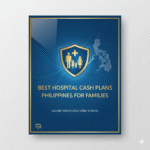
Your article helped me a lot, is there any more related content? Thanks!